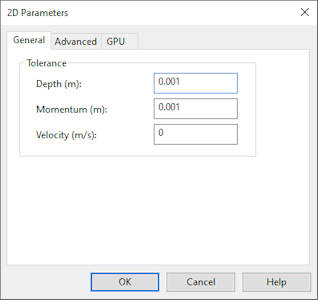2D Parameters Dialog (SWMM)

This dialog is used to view and edit tolerance parameters and advanced parameters for use in 2D simulations, and is displayed when you click the 2D Parameters button on the Schedule Hydraulic Run View (SWMM).
The items included in the dialog are described in the following table.
General Tab
|
Parameter |
Description |
|---|---|
|
Depth |
Depth threshold used to determine whether to consider a mesh element wet or dry. Mesh elements with depth of water below this value will be considered dry and a zero depth will be displayed in the results. Only mass conservation will be considered in elements with depth below this threshold. Typical value: 0.001 m Default value: 0.001 m |
|
Momentum |
Depth threshold used to determine whether to consider momentum in a mesh element or not. Movement of water will not be calculated for mesh elements with depth of water below this value; only mass conservation will be taken into account. Typical value: 0.001-0.01 m Default value: 0.001 m |
|
Velocity |
Velocity threshold. Mesh elements with water velocity below this value will have velocity reset to zero in terms of momentum calculations. Typical value: 0 m/s Default value: 0 m/s |
Advanced Tab
|
Parameter |
Description |
|---|---|
|
Timestep Stability Control |
This parameter ensures that the internal timestep used by the 2D engine is within the stability bounds given by the CFL condition (Courant Friedrichs Lewy condition). Valid values: 0 < TSC < 1 Typical value: 0.95 |
|
Maximum Velocity |
Velocity threshold limiting the velocities that can be achieved in an element in a 2D simulation. Mesh elements with water velocity above this value will have velocity reset to the maximum specified. Typical value: 10 m/s |
|
Theta |
Weighting factor, θ, for the semi-implicit parameter. Weights the explicit and semi-implicit parts of the numerical scheme used for the time integration of the flow equations. The higher the value, the more weight given to the implicit part. Valid values: 0 < θ ≤ 1 Typical value: 0.9 |
|
Inundation mapping depth threshold |
Depth threshold used to determine Time to first inundation for mesh elements. Time to first inundation is reported as the time (from the start of the simulation) at which water depth in the mesh element first exceeds this threshold. Default value 0.01m |
| State search radius |
Used when calculating initial state values for 2D mesh elements from an Initial State Simulation. Default value: 100 |
| State power parameter |
Used when calculating initial state values for 2D mesh elements from an Initial State Simulation. Default value: 2 |
GPU Tab

When using a GPU card for carrying out 2D calculations, it is recommended that the latest available NVIDIA driver for the GPU card is installed.
|
Parameter |
Description |
|---|---|
| Use GPU card for 2D calculations |
Options for using graphics card for carrying out 2D calculations:
|